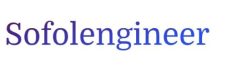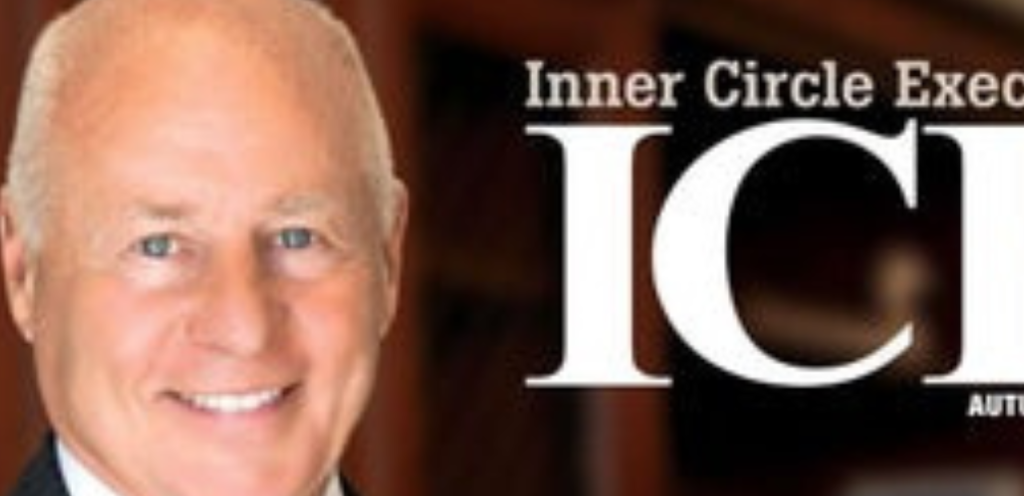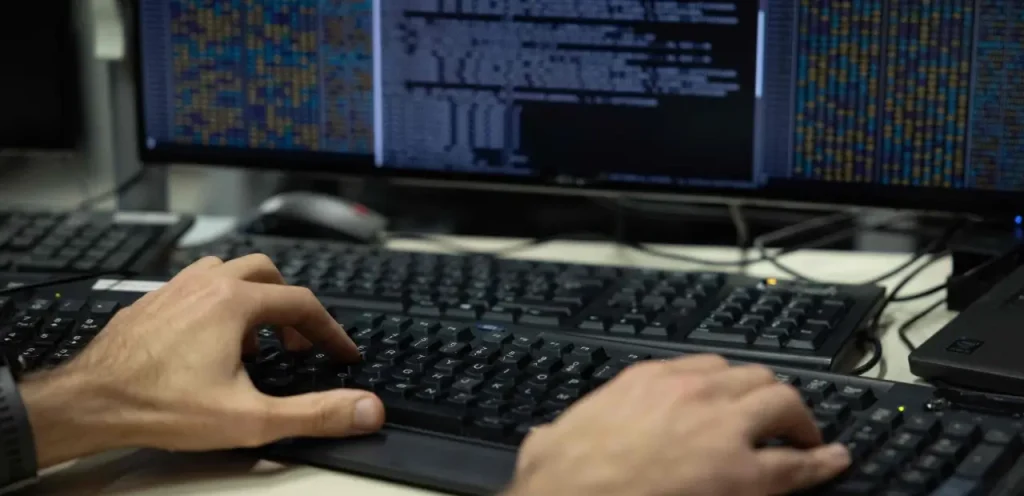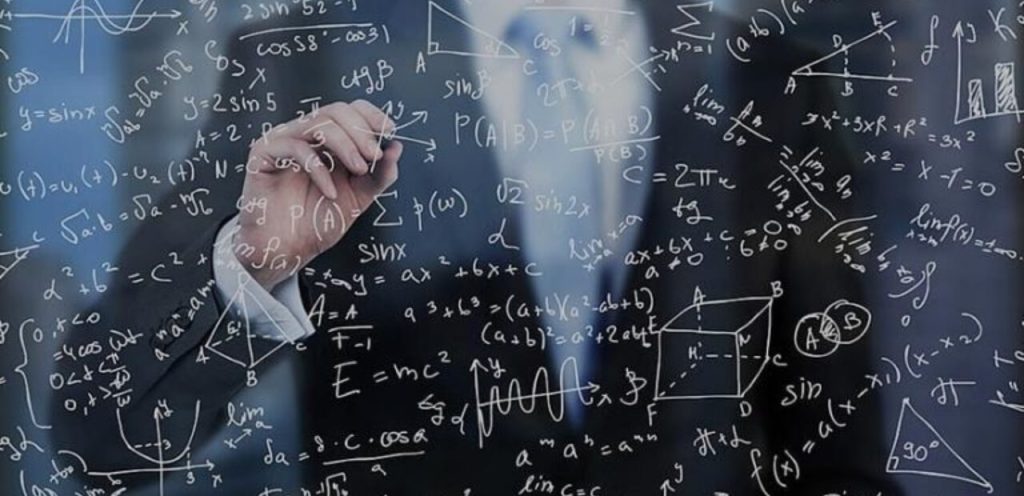Most software engineers regularly use text editors, IDEs, version control systems, and database management tools. Software like Visual Studio Code, Git, and SQL databases are essential in their toolkit.
Software engineers rely on a myriad of tools and programs tailored to streamline their workflow and enhance productivity. Text editors such as Sublime Text and Notepad++ offer simple environments for code editing, whereas Integrated Development Environments (IDEs) like Eclipse, IntelliJ IDEA, and Microsoft Visual Studio provide comprehensive features for software development.
Version control is critical, and platforms like Git, coupled with hosting services such as GitHub or Bitbucket, enable engineers to track changes and collaborate on projects with ease. Database management systems (DBMS) like MySQL, PostgreSQL, and MongoDB are widely used to handle vast amounts of data systematically. Additionally, containerization and virtualization tools such as Docker and VMware help in creating consistent development environments. These tools, among others, form the cornerstone for modern software development, streamlining processes from coding to deployment.

Credit: www.autodesk.com
Introduction To Software Engineering Tools
The Importance Of Effective Tools In Software Development
Efficient and effective tools streamline the software development process. They ensure high-quality results in less time. Good tools reduce errors, enhance collaboration, and support creativity.Overview Of Essential Software Categories
Software engineers use various programs, each serving a distinct purpose. These categories are foundational to software creation and maintenance.- Integrated Development Environments (IDEs): These are for writing and testing code.
- Version Control Systems: They keep track of code changes.
- Database Management Systems: These systems organize and manage data.
- Collaboration and Communication Tools: Essential for team projects and remote work.
- Build Tools: They automate the creation of executable applications from code.
- Testing Frameworks: These frameworks ensure code quality and functionality.
- Deployment Automation: This simplifies the process of getting software live.
- Monitoring and Analytics: Tools that help track performance and usage.
Integrated Development Environments (ides)
Popular Ides Among Software Engineers
Many IDEs are out there, but some have won the hearts of coders.- Visual Studio Code – Loved for being light and flexible.
- IntelliJ IDEA – Many Java pros choose this for its powerful features.
- PyCharm – Perfect for Python experts with smart coding assistance.
- Eclipse – Great for various programming languages and big projects.
- Atom – A hackable editor for the modern developer.
Key Features And Advantages Of Using An Ide
IDEs make coding less tricky. Here’s why they are cool:| Feature | Advantage |
|---|---|
| Code Completion | Write faster with fewer errors. |
| Debugging Tools | Find and fix bugs without hassle. |
| Integration with version control | Keep track of code changes easily. |
| Automated Refactoring | Clean up code with no sweat. |
| Build Automation | Make apps ready to go live in no time. |
Version Control Systems
Understanding Version Control And Its Necessity
A Version Control System is like a time machine for code. Imagine writing a story with a group. Everyone makes changes. A VCS keeps every version safe. If a problem pops up, you can return to a past version. It’s essential for programmers.- Tracks changes in software development projects
- Enables collaboration among multiple developers
- Prevents data loss and overwrites
- Improves protection against errors and conflicts
Most Widely Used Version Control Solutions
Several VCS tools dominate the software engineering landscape. These systems vary in features but share a common goal.| Name | Usage |
|---|---|
| Git | Most popular, complex with distributed repositories |
| Subversion (SVN) | Centralized version control, simpler for beginners |
| Mercurial | Easy to use, distributed model like Git |
Text Editors And Code Editors
The Role Of Text Editors In Coding
Text editors play a pivotal role for programmers. These lightweight, flexible tools offer a simple interface to write and edit code. They support various programming languages through syntax highlighting, which makes code easier to read and debug. Code editors, on the other hand, often include advanced features like:- Autocompletion
- Error detection
- Integrated plugins
Comparison Of Leading Text And Code Editors
| Editor | Type | Key Features | Popular With |
|---|---|---|---|
| Visual Studio Code | Code Editor | Extensibility, Debugging, Git integration | Web Developers |
| Sublime Text | Text Editor | Multiple Selections, Command Palette | Programmers for Speed |
| Atom | Code Editor | Customizability, Package Manager | Developers who prefer Open Source |
| Notepad++ | Text Editor | Lightweight, Syntax Folding | Beginners and Windows Users |
Database Management Tools
Exploring Various Database Technologies
Software engineers use different database technologies. Each technology fits specific project needs.- Relational Databases: SQL-based databases like MySQL, PostgreSQL, and SQLite.
- NoSQL Databases: MongoDB and Cassandra offer flexibility.
- NewSQL Databases: CockroachDB and Google Spanner scale well.
Effective Tools For Database Development And Administration
Development and administration tools streamline database tasks. They improve productivity.| Tool | Use |
|---|---|
| phpMyAdmin | Web interface for MySQL management |
| pgAdmin | Management for PostgreSQL databases |
| Oracle SQL Developer | Integrated development for Oracle databases |
| Robo 3T | GUI for MongoDB systems |
Build Tools And Automation
Streamlining Development With Build Automation Tools
Build automation tools are the workhorses in a software engineer’s stable. They turn source code into a software product ready for use. This process includes compiling code, packaging binaries, running tests, and deployment. Automation tools do these tasks quickly and without errors.- Reduce repetitive tasks: They handle mundane tasks so engineers can create more.
- Improve accuracy: They lessen the chances for human mistakes.
- Save time: They cut down the time needed for manual build processes.
- Enhance collaboration: They keep builds consistent across different team members’ workstations.
Commonly Employed Build Tools In The Software Industry
Different build tools fit different needs. Here is a list of popular build tools that most software engineers use:| Build Tool | Primary Function | Popular With |
|---|---|---|
| Make | Automates build process | C/C++ projects |
| Gradle | Speedy builds and flexibile customizations | Android and Java projects |
| Maven | Project management and comprehension | Java applications |
| Ant | Powerful scripting for builds | Java environments |
| Jenkins | Continuous Integration/Continuous Delivery | Various Codebases |
Dependency Management
The Purpose Of Dependency Management In Projects
Managing dependencies is essential for several reasons:- Consistency: It ensures that everyone working on the project uses the same version of each software component.
- Compatibility: Developers prevent conflicts between different versions of libraries and tools.
- Time-saving: It reduces the time spent fixing problems caused by software updates.
- Automation: Modern dependency managers can automatically handle updates and resolve issues.
Preferred Dependency Management Tools For Developers
Developers have access to an array of tools to help manage their project dependencies. The following table outlines popular options:| Tool Name | Language/Framework | Features |
|---|---|---|
Maven |
Java | Project management, build automation |
Gradle |
Java, Groovy, Kotlin | Highly customizable, performance |
NPM |
JavaScript (Node.js) | Package management, large registry |
Pip |
Python | Package installation and management |
RubyGems |
Ruby | Standard Ruby package manager, easy to use |
Composer |
PHP | Dependency management for PHP |

Credit: blogs.microsoft.com
Continuous Integration/continuous Deployment (ci/cd) Tools
Principles Of Ci/cd In Modern Software Development
- Maintain a code repository: All code lives in one place. It’s accessible and version controlled.
- Automate the build: Transform code into executable artifacts without manual steps.
- Make the build self-testing: Run automated tests to catch bugs early.
- Fast build process: Time-saving ensures immediate feedback.
- Everyone commits: Daily work merges into the shared mainline. It prevents divergence.
- Keep the build fast: Quick builds keep feedback loops short.
- Test in a clone: Pre-production environment mirrors production. It catches environment-specific issues.
- Automate deployment: Promote changes to production with minimal human intervention.
Leading Ci/cd Tools And Platforms
| Tool/Platform | Key Features | Popularity |
|---|---|---|
| Jenkins | Open source, vast plugin ecosystem | Widely used |
| Travis CI | Hosted, supports many languages | Popular in open-source projects |
| CircleCI | Cloud-based, Docker support | Growing in startups |
| GitLab CI/CD | Integrated with GitLab, Comprehensive | Preferred by GitLab users |
| AWS CodePipeline | Cloud services integration, robust | Favored by AWS users |
Testing Frameworks And Tools
The Significance Of Automated Testing
Automated testing plays a critical role in software development. It speeds up the process and decreases errors. Teams use it to run a series of tests repeatedly. This process saves time during the software development cycle. It means engineers spend less time on repetitive tasks and more on feature work. Automated tests catch bugs early and improve software quality.A Selection Of Essential Testing Tools For Quality Assurance
Different testing tools address various testing needs. Below, we highlight some of the key tools that help maintain software quality:- Selenium: It is one of the top frameworks for web application testing. It automates browsers and tests across various systems.
- JUnit: This tool is a favorite for Java applications. It provides a simple framework to write repeatable tests.
- TestNG: Similar to JUnit but with more advanced functionalities, which makes it ideal for complex testing needs.
- PHPUnit: PHP developers rely on PHPUnit. It provides a framework for unit tests, leading to more maintainable and robust code.
- QuickTest Professional (QTP): Known also as UFT, this well-known commercial tool supports functional and regression testing.
| Tool Name | Testing Type | Programming Language |
|---|---|---|
| Selenium | Web Automation | Multiple |
| JUnit | Unit Testing | Java |
| TestNG | Unit, Functional Testing | Java |
| PHPUnit | Unit Testing | PHP |
| QuickTest Professional (QTP) | Functional, Regression | N/A |
Collaboration And Project Management Platforms
Facilitating Teamwork Through Collaboration Tools
Collaboration tools unite teams by providing a space where ideas meet execution. Here’s how they make teamwork seamless:- Instant messaging and discussions keep communication flowing
- File sharing and versioning ensure everyone works on the latest documents
- Video conferencing breaks the barrier of distance
- Code collaboration tools simplify working on shared programming tasks
Project Management Software Popular Among Developers
Project management software helps developers keep projects organized and on schedule:| Software | Key Features | Developer-Friendly Aspect |
|---|---|---|
| Asana | Task assignments, timelines | Integrates with developer tools |
| JIRA | Agile project management, reporting | Built for software development teams |
| Trello | Kanban boards, to-do lists | Simple interface, easy to use |
Code Review And Quality Analysis Tools
Ensuring Code Quality With Review And Analysis Tools
Top-notch code is a must for successful software projects. Review and analysis tools help find bugs and improve code. They make code easier to maintain. Teams use these tools to keep their code healthy. This way, they can add new features without fear.Most Utilized Code Quality And Review Platforms
- GitLab: Offers an integrated approach. It has automated code review. It helps track changes.
- GitHub: Popular with open-source projects. It has effective pull request reviews.
- Bitbucket: Integrates with Jira. Offers full workflow control.
- SonarQube: Focuses on continuous inspection. It can find code smells and security issues.
- CodeClimate: Provides automated code review. It can spot complexity and duplication.
| Tool | Main Features |
|---|---|
| Peer Review | Collaborative code quality checks |
| Static Analysis | Automated checking without running the code |
| Code Metrics | Insights into the complexity and maintainability |
| Automated Testing | Ensures each part of the code works as intended |
Documentation Tools
The Role Of Documentation In Software Projects
Documentation serves as the backbone of successful software projects. It provides a written narrative for code, allowing engineers to track changes, understand functionalities, and ensure seamless collaboration. Key documentation types include:- API Documentation: Explains how to effectively use and integrate with software components.
- Technical Specifications: Offers a blueprint for the system’s architecture and design.
- End-user Documentation: Guides users through features and functionalities of software.
Document Management Systems Preferred By Engineers
Document management systems (DMS) organize and store documents for easy access and collaboration. Software engineers frequently utilize platforms like:| System Name | Use Case |
|---|---|
| Confluence | For teamwork on project documentation |
| GitHub | To manage and track changes in code |
| GitLab | Combines code and documentation management |
| Jira | Links documentation with project tasks |
Containerization And Virtualization
Understanding The Impact Of Containerization
Containerization wraps up software codes and all their dependencies into a single package. This means that the app runs the same, no matter where it is. Containers are light and fast. They help make sure that software doesn’t break when moved from one computing environment to another.Top Tools For Containerization And Virtual Environments
Software engineers often use powerful tools to create and manage containers and virtual environments. Let’s dive into some of the top tools that professionals rely on:- Docker: A leading software platform that simplifies the process of building, running, and shipping applications in containers.
- Kubernetes: An open-source platform that automates deploying, scaling, and managing containerized applications.
- Vagrant: This tool allows you to build and manage virtual machine environments in a single workflow.
- VirtualBox: A powerful x86 and AMD64/Intel64 virtualization product for enterprise and home use.
| Tool | Primary Use |
|---|---|
| Docker | Containerization Platform |
| Kubernetes | Container Orchestration |
| Vagrant | Virtual Environment Management |
| VirtualBox | Virtualization Software |
Monitoring And Optimization Tools
Key Tools For System Monitoring And Performance Optimization
High-performing systems are vital. Experts use specific tools to keep an eye on them. Here’s a look at some of the key instruments:- Nagios – For infrastructure monitoring.
- Prometheus – It handles metrics collection and alerting.
- New Relic – Offers real-time insights into application performance.
- DataDog – It is known for cloud-scale monitoring.
- Grafana – Visualizes metrics and logs effectively.
Adopting Monitoring Solutions For Proactive Problem Solving
Better problem-solving starts with the right monitoring solutions. Proactive monitoring tools predict and address issues before they escalate. Here’s how software engineers can benefit:- Anticipate failures with predictive alerts.
- Automate problem resolution with scripted actions.
- Visualize system health with dashboards.
- Optimize performance using data analytics.
Security And Vulnerability Detection
Protecting Applications With Security Tools
Software engineers take application security seriously. They use robust tools to shield software. This ensures that private data stays safe from threats. Here are some of the top tools to defend applications:- Static Application Security Testing (SAST) – Scans code for flaws.
- Dynamic Application Security Testing (DAST) – Checks apps in running state.
- Integrated Development Environments (IDEs) with security plugins – Simplifies coding securely.
Commonly Used Vulnerability Assessment Tools
Vulnerability assessment is critical in software engineering. Engineers use powerful tools to find weaknesses before attackers do. Here’re some preferred tools:| Tool | Use Case |
|---|---|
| OWASP ZAP | Web application attacks analysis. |
| Nmap | Network exploration and security auditing. |
| Wireshark | Network traffic capture and analysis. |
Cloud-based Development Environments
The Rise Of Cloud Computing In Software Development
The shift to the cloud has changed how developers work. They access tools and infrastructure online anytime. They share large codebases easily with others. The cloud allows them to set up development environments quickly. Cloud Platforms That are Revolutionizing DevelopmentCloud Platforms That Are Revolutionizing Development
Many platforms are now key in this cloud revolution. Let’s explore some leading cloud platforms.- AWS Cloud9 – A browser-based IDE with a rich set of features.
- Microsoft Visual Studio Codespaces – Offers a fully-configured development environment on top.
- GitHub Codespaces – Allows developers to contribute without delays.
- Gitpod – Automates the provisioning of ready-to-code environments.
- Replit – Ideal for quick prototyping and learning.
Api Design And Management Utilities
Essentials Of Api Development And Interface Design
API development is all about setting rules for how software components interact. Engineers must design APIs that are easy to understand and use. A well-designed API boosts productivity. It makes sure that different parts of software can communicate smoothly. Great tools help with this process.- API Documentation: Clear instructions on how to use the API.
- Endpoint definition: Setting up the paths where interactions happen.
- Version control: Keeping track of changes to the API over time.
- Security: Making sure only allowed users can access the API.
Best Tools For Api Lifecycle Management
API Lifecycle Management covers the entire span of an API’s life. Great tools for lifecycle management look after every part of this process. They make sure the API stays consistent and reliable as it changes and grows.| Tool | Feature | Use |
|---|---|---|
| Postman | Testing | Checks API requests and responses |
| Swagger | Design and Documentation | Helps design APIs and create docs |
| Apigee | Analytics | Tracks API usage data |
| Git | Version Control | Manages code changes |
Conclusion: Assembling Your Software Development Toolkit
Choosing The Right Tools For Your Project
Identifying the ideal software tools begins with understanding your project’s needs. Consider factors like project size, complexity, and language preferences. Comprehend your team’s skills and workflow preferences for an efficient development process. Evaluate the pros and cons of each tool. This could include factors like support, documentation, and community engagement around the technology.- Integrated Development Environments (IDEs): For writing and editing code efficiently.
- Version Control Systems (VCS): To track and manage changes.
- Database Management Systems (DBMS): To handle data effectively.
- Collaboration Tools: For team communication and project management.
How To Stay Updated With Emerging Development Tools
The tech world evolves constantly. Staying informed about the latest tools can provide a competitive edge. Dedicate time for research and learning. Make use of the following strategies:- Follow industry influencers and tech blogs.
- Join developer communities and forums.
- Explore online courses and webinars.
- Attend conferences and meetups.

Credit: www.simplilearn.com
Frequently Asked Questions On What Programs Do Most Software Engineers Use?
Which Ides Do Software Engineers Prefer?
Integrated Development Environments (IDEs) like Visual Studio Code, IntelliJ IDEA, and Eclipse are commonly preferred by software engineers for their powerful features and extensive language support.
What Version Control Software Is Essential?
Git is the go-to version control system for most software engineers, often used in conjunction with platforms like GitHub, GitLab, or Bitbucket for collaborative work.
Are Uml Tools Used By Software Engineers?
Yes, Unified Modeling Language (UML) tools, such as Lucidchart and Microsoft Visio, are utilized by software engineers for designing and visualizing system architectures.
Do Software Engineers Use Database Management Systems?
Software engineers frequently use database management systems such as MySQL, PostgreSQL, Oracle, and MongoDB to handle and manipulate data effectively.
Which Project Management Tools Are Popular?
Tools like Jira, Trello, Asana, and ClickUp are popular among software engineers to track progress, manage tasks, and collaborate on projects.
Conclusion
Navigating the landscape of software engineering tools is crucial for those in the field. Whether for coding, project management, or collaboration, the programs mentioned are industry staples. Embracing these essential tools can significantly boost any developer’s productivity and efficiency. Always stay updated with evolving tech to keep your skills sharp.