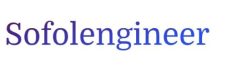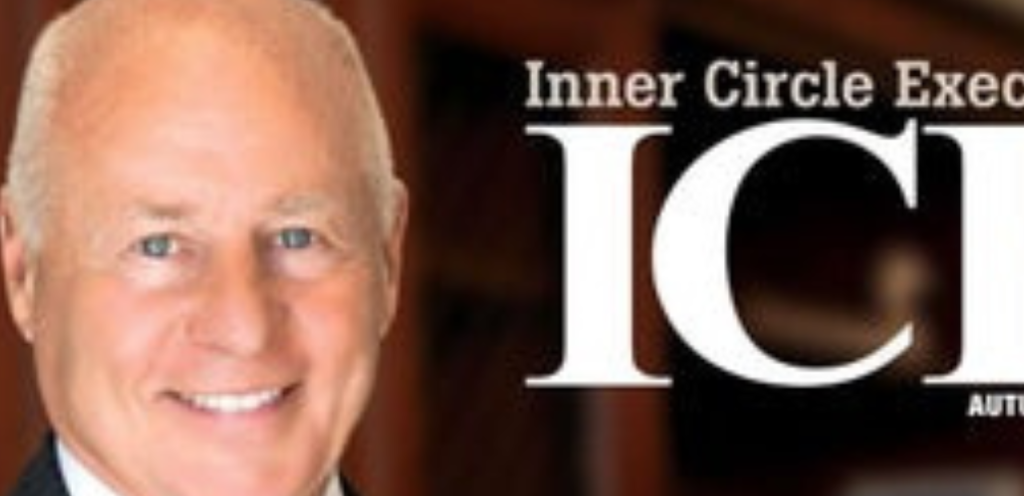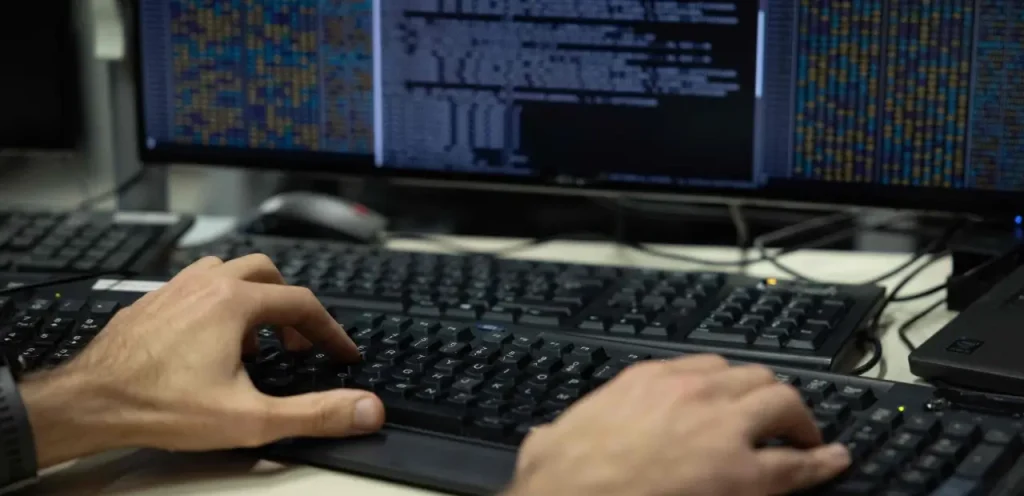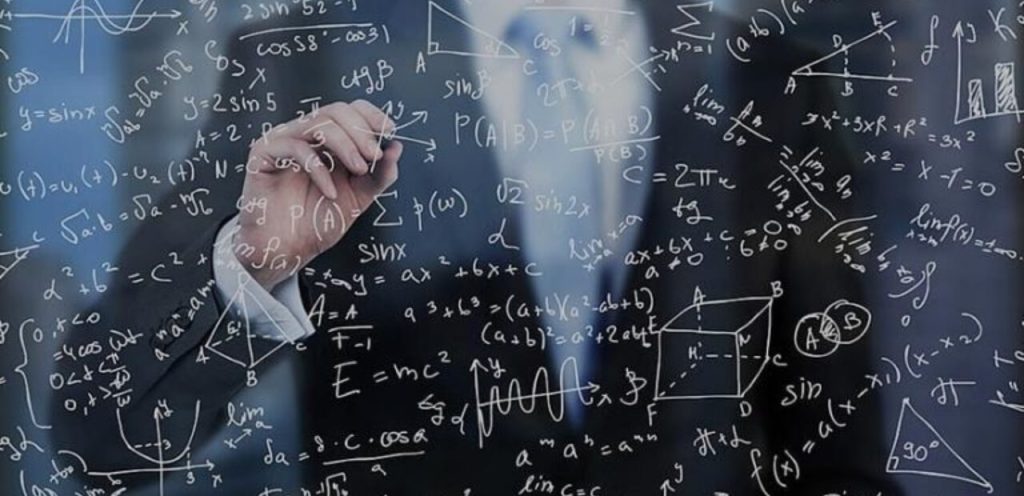Add relevant stylesheets and scripts here
Understanding Computer Vision Syndrome (CVS)
Computer Vision Syndrome, also known as Digital Eye Strain, refers to a group of eye and vision-related problems that result from prolonged computer, tablet, or smartphone use. Common symptoms of CVS include eyestrain, headaches, blurred vision, dry eyes, and neck and shoulder pain.
Proactive Measures to Protect Your Eyes
1. Follow The 20-20-20 Rule
To combat eye fatigue, employ the 20-20-20 rule. Every 20 minutes, take a 20-second break to look at something 20 feet away. This simple habit can help reset your focus and reduce strain.2. Ensure Proper Lighting
Inadequate lighting can cause eye strain. Ensure your workspace is well-lit, balancing natural and artificial light to reduce glare on your screen.3. Adjust Your Monitor Settings
Customize your computer’s display settings for brightness, text size, and contrast to enhance visual clarity and comfort.4. Blink More Often
Staring at screens can lead to reduced blink rates, causing dry eyes. Make a conscious effort to blink regularly to moisten your eyes.5. Use Computer Glasses Or Blue Light Filters
Consider wearing computer glasses with an anti-glare or blue light filter to reduce exposure to potentially harmful light emitted by digital devices.6. Position Your Monitor Ergonomically
| Aspect | Recommended Position |
|---|---|
| Distance | At least an arm’s length away |
| Height | Top of the screen at or slightly below eye level |
| Angle | Tilt the screen slightly upwards for better viewing |
7. Regular Eye Examinations
Schedule annual eye exams with an optometrist to catch vision problems early and maintain your eye health.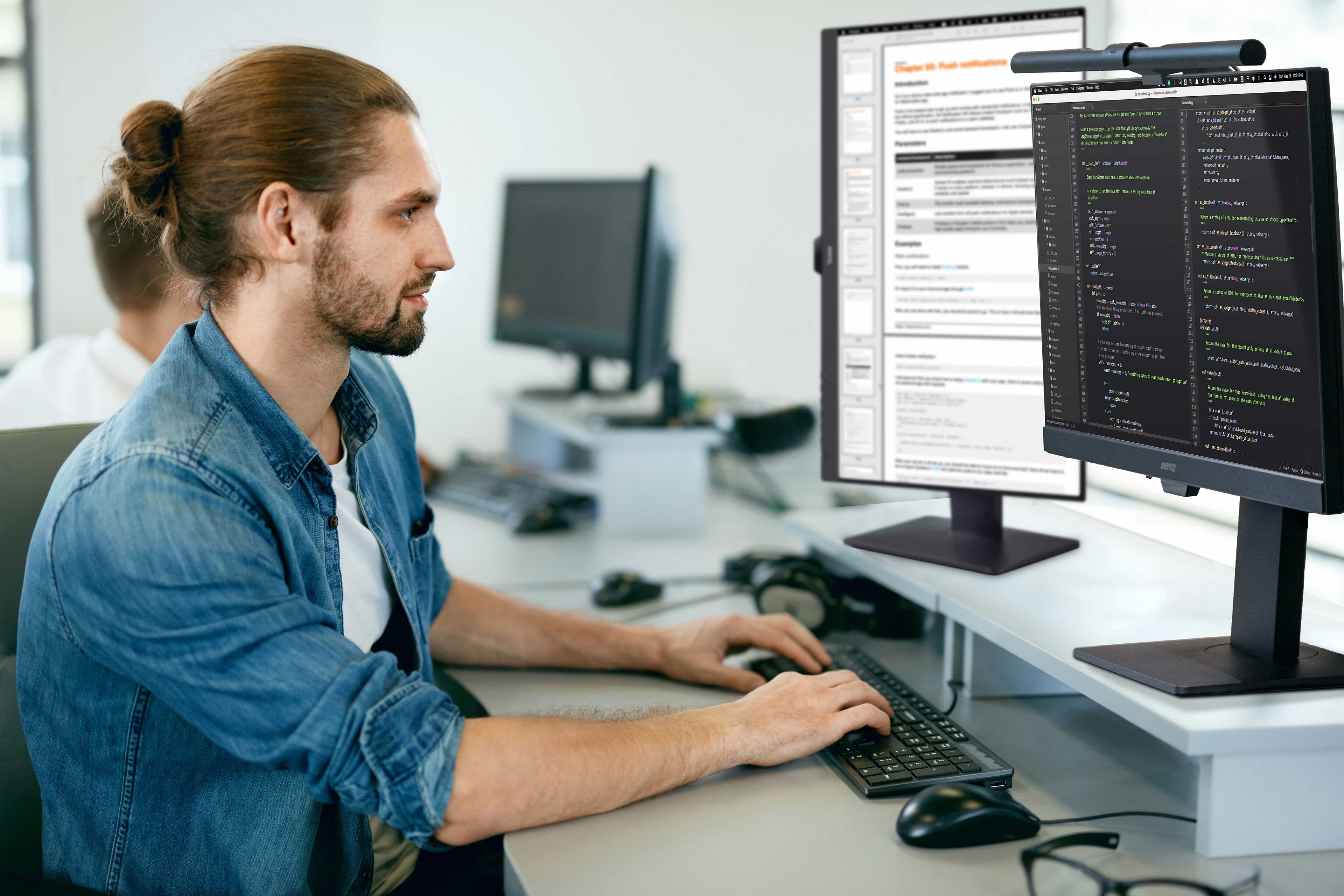
Enhancing your Work Environment
- Invest in an ergonomic chair to support your posture.
- Keep the top of your computer screen at eye level to prevent neck strain.
- Use indirect lighting to minimize screen glare.
- Arrange your desk to avoid direct sunlight on your screen.
Nutrition and Lifestyle for Eye Health
A wholesome diet contributes significantly to eye health. Incorporate foods rich in vitamins A, C, E, and minerals like zinc and omega-3 fatty acids. Staying hydrated is also crucial, as proper hydration can prevent dry eyes. Regular exercise and quitting smoking can improve blood circulation and lead to better eye health. Prioritize sleep to give your eyes the rest they need to recover from daily stress.Optionally include a comments section here
Frequently Asked Questions On Eyecare For Software Engineers: Vision-saving Tips
How To Prevent Eye Strain For Programmers?
Long hours in front of a computer can lead to eye strain. To prevent this, software engineers should follow the 20-20-20 rule: every 20 minutes, take a 20-second break to look at something 20 feet away.
Best Anti-glare Screens For Coding?
When coding, using an anti-glare screen can reduce eye strain significantly. Look for monitors with matte finishes and adjustable brightness settings to minimize glare and reflection, especially those designed for long hours of work.
Can Blue Light Glasses Improve Coding?
Blue light glasses can help reduce eye strain by filtering out blue light emitted from digital screens, potentially improving comfort during extended coding sessions. Choose glasses with a comfortable fit and proper blue light blocking properties.